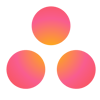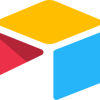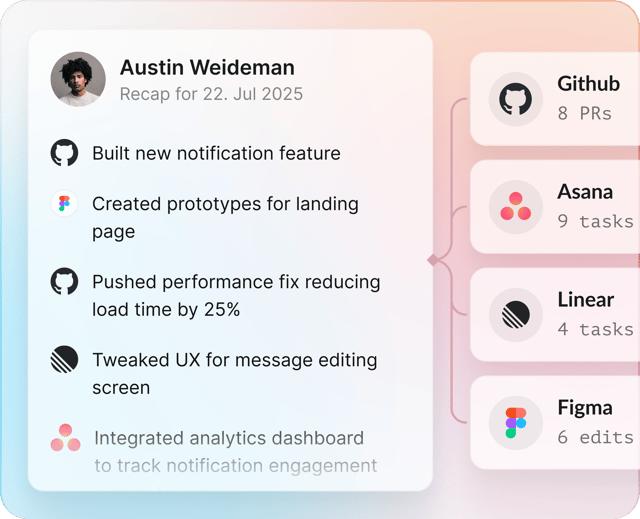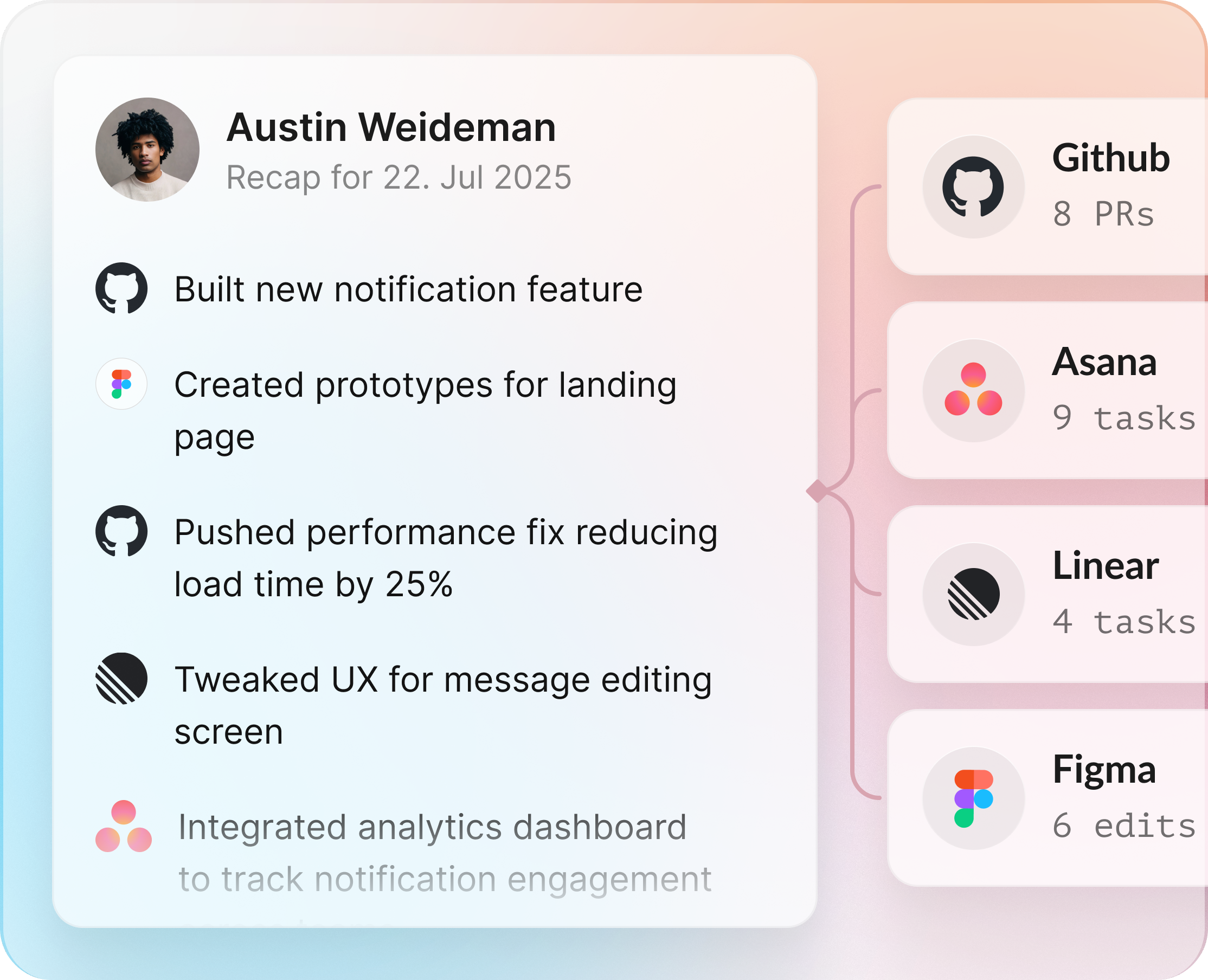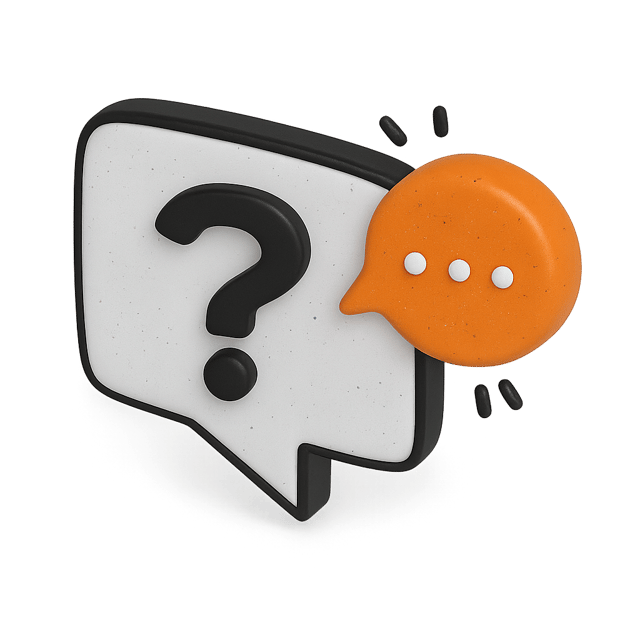Finally, a System That Knows What Your Team Is Doing - Without You Asking
There's no system today that gives a clear answer to what everyone is working on right now. Not across the company. Not in real time. Not without asking people manually. This is the gap we're filling at Windmill.