Finally, a System That Knows What Your Team Is Doing
There's no system today that gives a clear answer to what everyone is working on right now. Not across the company. Not in real time. Not without asking people manually. This is the gap we're filling at Windmill.
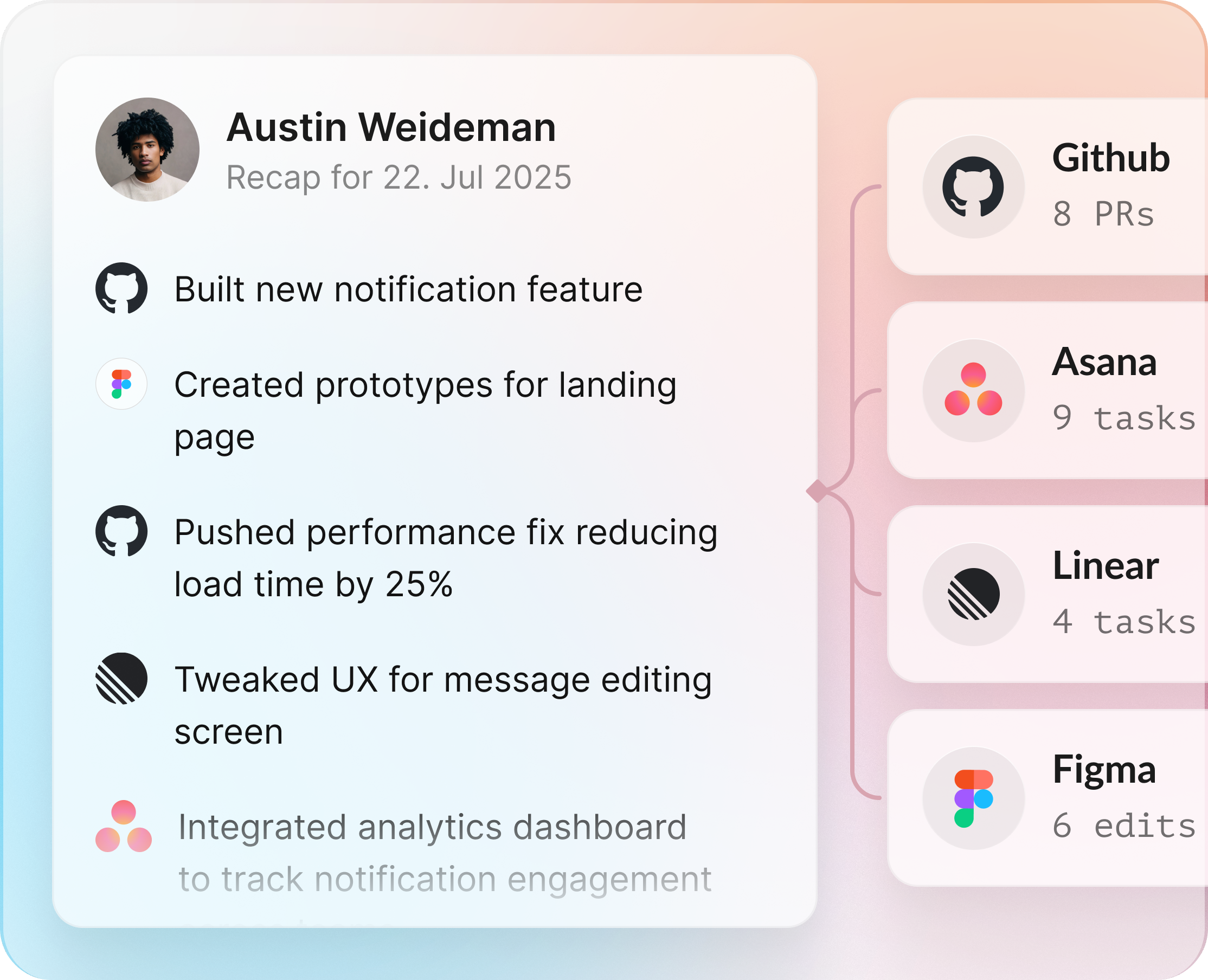
If you want to understand how a company operates, start by asking: What is everyone working on right now?
Sounds simple. It’s not.
There’s no system today that gives a clear answer. Not across the company. Not in real time. Not without asking people manually. And certainly not without overhead.
Some teams get part of the picture. Engineering has Jira or Linear. Sales has a pipeline in Salesforce. Marketing might track tasks in Asana. But these tools are siloed, messy, and usually out of date. They’re proxies at best.
So managers start improvising. Standups. Weekly syncs. Deal reviews. It works—sort of—but it’s different everywhere. No common structure. No centralized view. And definitely no system that gives the CEO or exec team a single snapshot of what’s going on across the org.
This is the gap we’re filling at Windmill.
The First Technical Challenge: Seeing Without Spying
To solve this, you need to know what’s happening across every part of the company—without asking people to log what they’re doing, and without violating privacy.
There’s a reason no one’s built this before. Most existing “visibility” tools fall into one of two traps:
- They rely on manual input—which never scales.
- They violate trust—by tracking keystrokes or screenshots.
We took a different path: observe work as it naturally happens, through the digital trails left in business systems.
Think of a seller. If you combine:
- CRM activity (deal updates, notes, stage changes),
- Calendar (who they’re meeting with and when),
- Call recordings (via Gong or Zoom),
- and internal comms (Slack, email),
you get a surprisingly complete picture of what they’re working on.
The same applies across functions. Engineers leave trails in GitHub and Linear. Designers in Figma. PMs in Notion. The activity is already there. It’s just scattered and unreadable at scale.
So the first problem was integration—pulling in activity data from dozens of fragmented systems, cleaning it, and stitching it together into a unified timeline for each employee. That means handling identity mapping, normalizing APIs, resolving duplicates, and ensuring only work-related data is captured.
That last point matters: by focusing only on business systems, we avoid anything personal by design. This isn’t surveillance. It’s infrastructure.
The Second Challenge: Understanding What Matters
Once you have the raw event data, the next problem is signal vs. noise.
It’s easy to end up with a massive log of events—hundreds per hour, per person. No one can read that. Even AI can’t just “summarize” it and get anything useful.
So we had to define a new concept: the recap.
A recap isn’t just a list of what someone touched. It’s what they focused on. The same thing you’d write in your “Friday updates” or brag doc. It should reflect themes, not tasks. Intent, not activity.
This is a much harder problem. It means clustering related events across systems, ignoring low-value noise, recognizing initiative-level work, and understanding relevance.
For example: merging a PR is easy to detect. Understanding that it was the final step in shipping a new onboarding flow that spanned design, PM, and QA is not.
We couldn’t brute force this. Even if you had a massive context window, stuffing every event into a prompt would fail. It’s too much information, and without careful context engineering, the model can’t differentiate what matters from what doesn’t. You need to structure the input deliberately—grouping related events, filtering out irrelevant noise, and sequencing them logically. Prompt engineering alone isn’t enough here; the input needs to be curated and framed so the model can reason across events and surface true themes. Otherwise, it just regurgitates a list of tools touched, which isn’t insight.
Instead, we built a full agent-driven pipeline. At a high level:
- Extract candidate themes from raw events.
- Rank and filter the most important ones.
- Enrich each theme with supporting details and sources.
- Generate a natural language recap of the week’s work.
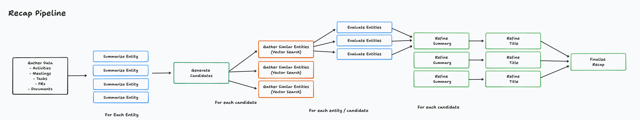
All of this runs asynchronously, behind the scenes. You don’t need to do anything.
Human-in-the-Loop
Of course, there’s always nuance AI can’t catch. Maybe you had an important client dinner. Maybe you spent the week mentoring someone. Those won’t show up in Jira or Zoom.
That’s why we added a short feedback loop. After we generate a draft recap, Windy (our AI agent) checks in via Slack.
You can tweak titles, add missing work, or mark something as irrelevant. If you add something new, Windy pulls in supporting detail automatically.
This loop is short and high-leverage. Most people spend less than two minutes reviewing. But the payoff is huge: a clean, accurate record of what they worked on, ready for their manager and for future reference.
Why This Matters
The value of recaps isn’t just in documentation—it’s in creating shared understanding at every level of the organization.
For individuals: it’s a lightweight way to track your own work and reflect on your week.
For managers: it replaces “what are you working on” meetings with actual insight.
For execs: it surfaces patterns across the company—who’s blocked, who’s shipping, what’s slowing down, and what’s breaking through.
And because it’s built on actual work—not just what people remember or choose to report—it’s more accurate, more consistent, and less biased.
Looking Ahead
This recap system is just one example of how we’re using agent-driven infrastructure to rethink management from first principles.
It’s not about adding dashboards or asking people to fill out forms. It’s about building software that observes, understands, and then checks in only when needed.
The future of org visibility isn’t a BI tool. It’s an AI agent, operating quietly behind the scenes, surfacing insight at the right time.
That’s what we’re building.
Stay in the loop
Get the latest updates, insights, and news from Windmill delivered to your inbox.

